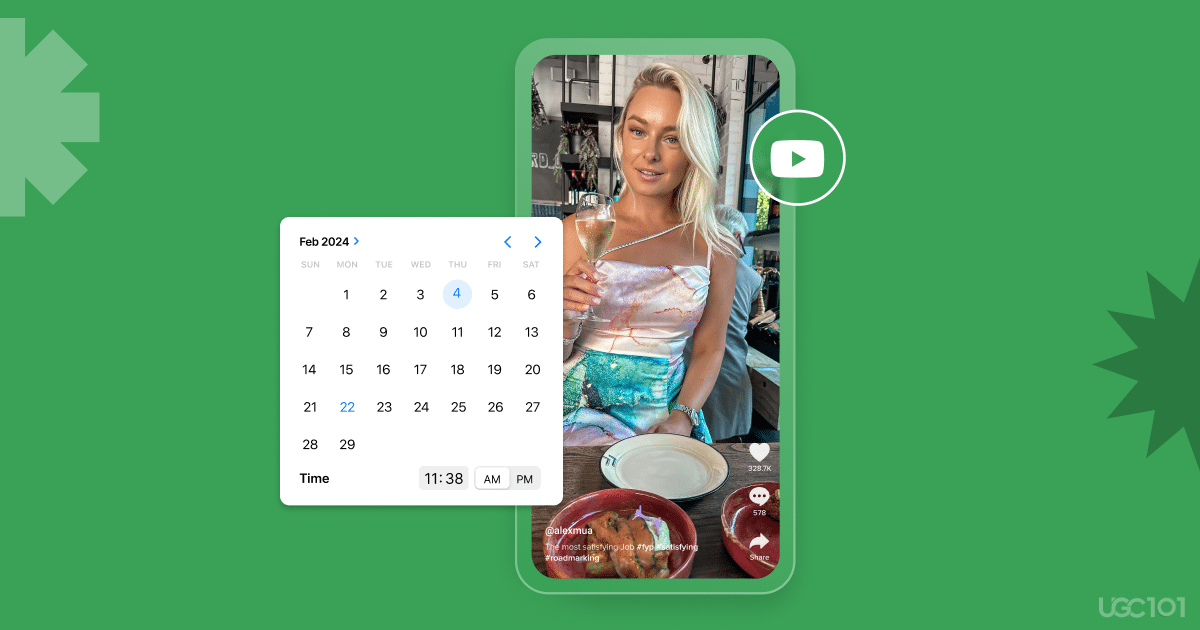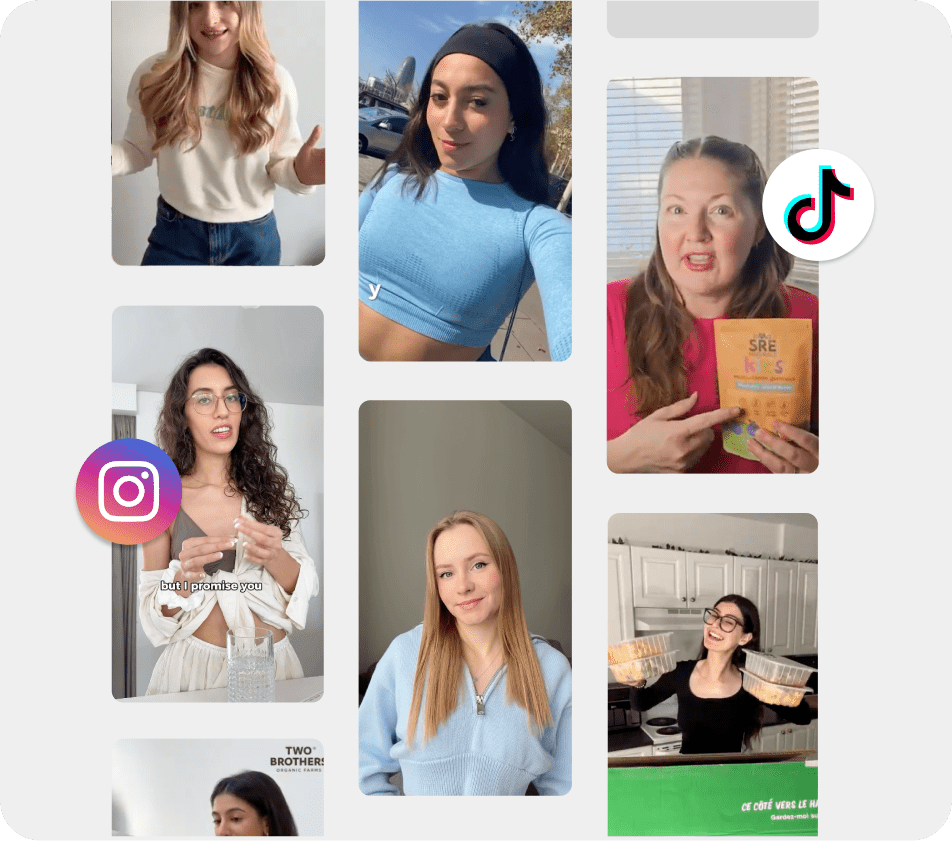Doesn’t matter how many subscribers you have but still every YouTuber tracks their audience presence and analyzes their post results. Yes, we are talking about the best time to post on YouTube.
There are several factors about “When post on YouTube” but here we come with several aspects that will help you to understand the importance of timing to post, how can you analyze your performance, and what things you need to improve on your YouTube channel.
Why Timing Matters
Imagine posting a hilarious cat video at 3 AM…! Not many night owls scrolling then. Timing ensures your content reaches your audience when they’re actively searching and watching. This means more views, comments, and a happier, thriving channel!
Factors to Consider
The truth is, there’s no one-size-fits-all answer. The best time depends on several factors:
- Your target audience: Who are you trying to reach? Are they students glued to their screens after school, or professionals catching up on UGC videos during lunch breaks? Understanding their demographics and viewing habits is key.
- Your content type: Educational videos might resonate best during the mornings, while funny skits might shine brighter in the evening. Consider the nature of your content and align your posting schedule accordingly.
- Your past performance: Look at your YouTube analytics! See which videos performed well, at what times, and on what days. This data is your treasure trove to understand your audience’s preferences.
Best Time To Post On YouTube
- Weekdays: The best time to post on YouTube between 2 pm and 4 pm EST is a popular choice. Late mornings around 8 am EST might work for commuters.
- Weekends: Early mornings between 9 am and 11 am EST often perform well.
- Best days: Friday, Saturday, and Wednesday might have higher engagement based on some studies.
- Primetime: The traditional 6 pm to 9 pm EST might work, depending on your audience.
Remember: These are just starting points. You need to consider your specific audience and content type to truly optimize your posting schedule.
Time to analyze:
| Day | General Best Times (EST) | Considerations |
|---|---|---|
| Monday | 9-11 AM, 2-4 PM | Morning for pre-work viewers, afternoon for post-lunch crowd |
| Tuesday | 2-4 PM | Similar to Monday, Wednesday might have slightly higher engagement |
| Wednesday | 2-4 PM | Afternoon before the weekend starts, evening for relaxed viewing |
| Thursday | 10-12 AM, 6-8 PM | Morning for students/young adults, evening for general wind-down |
| Friday | 1-3 PM, 7-9 PM | Similar to Saturday, the afternoon might be a lull before the week begins |
| Saturday | 9-11 AM, 2-4 PM, 6-8 PM | Relaxed morning browsing, afternoon viewing, evening prime time |
| Sunday | 10-12 AM, 1-3 PM, 5-7 PM | Similar to Saturday, afternoon might be a lull before the week begins |
Resources You Need to Find Your Best Time
Picking the right tool to dissect your YouTube channel’s performance can feel like choosing a flavor at an ice cream shop – overwhelming! But fret not, UGC creators! Here’s a quick scoop on five popular options:
1. YouTube Studio (Free):
Think of it as the built-in dashboard for your channel. It’s free, tracks everything from views to demographics, and even offers audience insights. Downside? It lacks fancy features like competitor analysis or social media comparisons.
2. TubeBuddy (Freemium):
Imagine a Chrome extension that’s your SEO buddy. This free (with paid plans) tool helps with keyword research, competitor peeks, and thumbnail magic. Warning: paid features unlock its full potential, and the interface might feel like a complex game at first.
3. VidIQ (Freemium):
Another Chrome extension friend, VidIQ analyzes video tags, scopes out the competition, and whispers the best times to post. Just like TubeBuddy, it has a free plan, but some features feel locked behind paywalls.
4. Socialbakers (Paid):
Think of it as the multitasking master for social media managers. It analyzes YouTube alongside other platforms, making it ideal for UGC agencies juggling multiple channels. However the price tag is steeper, and individual creators might find it less relevant due to its focus on paid advertising features.
5. Unbox Social (Paid):
Picture a user-friendly interface with reports that are clear as day. This paid tool shines in analyzing audience demographics and engagement. However, competitor analysis features are limited, and the price might be higher than some alternatives.
Tips for Experimentation
- Test different times: Don’t be afraid to experiment with various posting times throughout the week and weekends. Track your results in YouTube Analytics to see what works best.
- Consider your audience: If you target a global audience, use tools that allow scheduling based on different time zones.
- Promote your videos: Share your content on social media and relevant communities to further boost visibility at your peak posting times.
Remember: Consistency is key! Even after finding your optimal posting times, stick to a regular schedule to keep your audience engaged and expecting new content.
Conclusion
By combining these strategies, analyzing your data, and staying informed about trends, you can unlock the best time to post on YouTube and see your channel reach new heights!