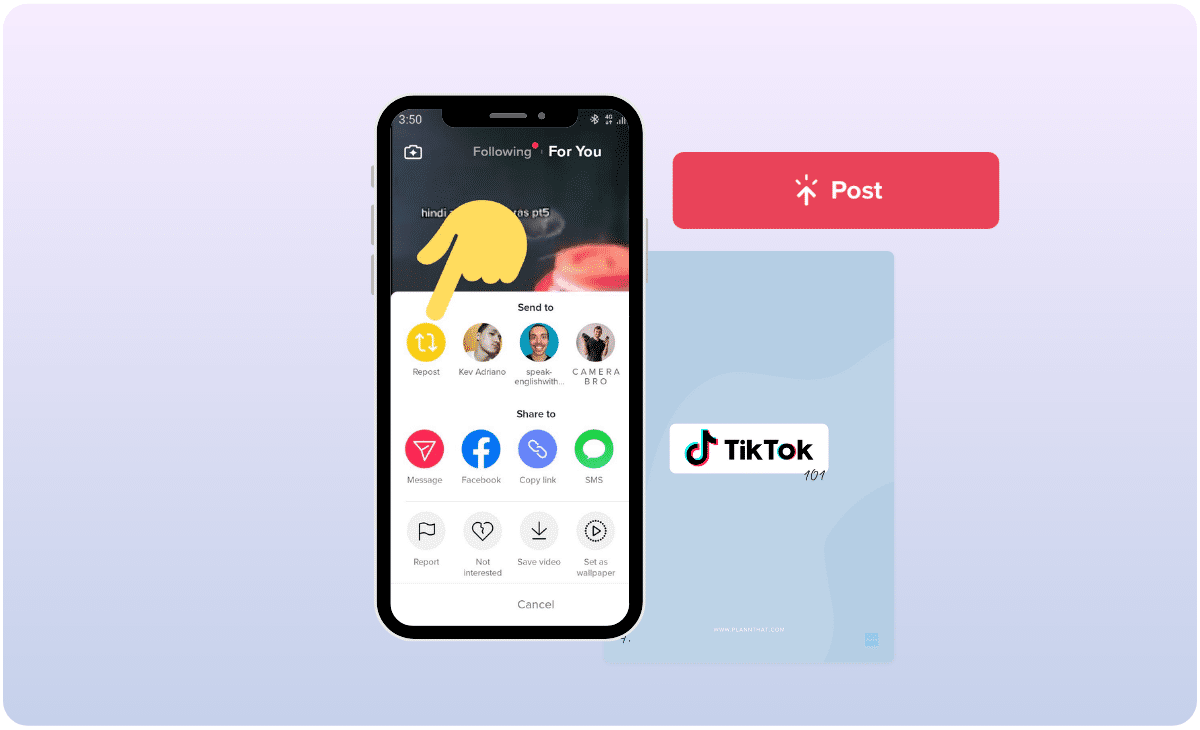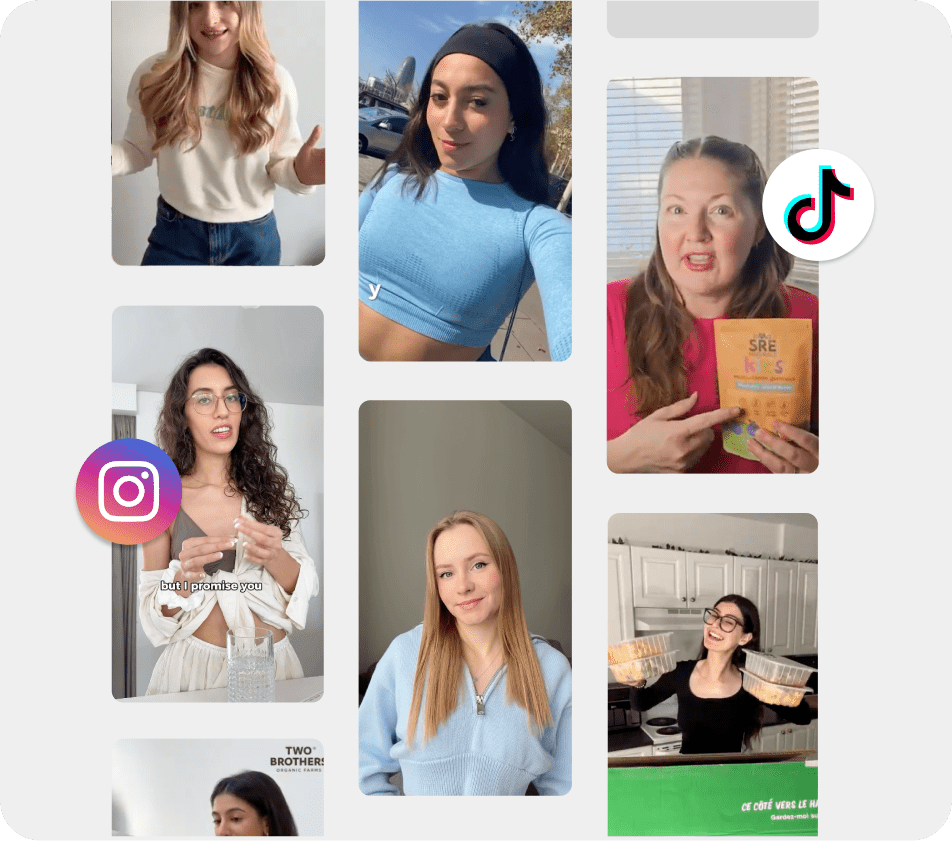Ever scrolled through TikTok and found a video so hilarious, informative, or inspiring that you just had to share it with everyone? But were you unsure about the best way to do so? Fear not, fellow scroller! Wondering how to repost on TikTok is a common question; the good news is, it’s quite simple.
This guide will walk you through the step-by-step process of utilizing TikTok’s built-in repost feature, ensuring you share content responsibly and effectively. Get ready to share the best of TikTok with your followers seamlessly!
What is Reposting on TikTok?
Reposting on TikTok refers to sharing a video created by another user on your TikTok profile. It’s similar to retweeting on Twitter or regramming on Instagram. Reposting integrates the original video directly onto your profile, unlike simply sharing a link, complete with the UGC creator’s username and a link to their page. This allows you to easily share interesting or valuable content with your audience while crediting the original creator.
How to Repost on TikTok?
Sharing the latest dance crazes, hilarious skits, or life hacks with your followers is a breeze on TikTok. But what if you find a phenomenal UGC video created by someone else that deserves a broader audience? That’s where the repost feature comes in! This guide will unveil the steps to effortlessly repost on TikTok, ensuring you share content responsibly and boost engagement.
Here’s how to repost on TikTok (for users with the latest app version):
Step 1: Find the Share-Worthy Video: Navigate through your TikTok feed and discover the video you want to share.
Step 2: Locate the Share Icon: Look for the share icon (an arrow pointing right) on the video screen’s bottom right corner.
Step 3: Unlock the Repost Power: A menu will appear upon tapping the share icon. Look for the “Repost” button alongside options like “Send to friends” and “Save video.”
Step 4: Seamless Sharing (Optional): TikTok lets you personalize your repost with a caption. To engage your audience further, add your thoughts or explain why you shared the video.
Step 5: Hit Repost and Share the Fun! Once satisfied with your caption (if any), tap “Repost” to seamlessly share the chosen video on your profile.
How to Undo Repost on TikTok?
Unfortunately, TikTok doesn’t offer a dedicated “undo repost” function. However, there’s a simple workaround to remove a video you’ve accidentally or no longer wish to have reposted on your profile. Here’s how to do it:
Step 1: Locate the Reposted Video: Open your TikTok app and navigate to your profile page. Find the video you mistakenly reposted.
Step 2: Access the Share Menu: Tap the share icon (arrow pointing right) located on the bottom right corner of the reposted video.
Step 3: Remove the Repost: You won’t see a “Repost” option in the share menu anymore. Instead, select “Remove from Reposts” (or similar wording depending on your app version). This will effectively remove the video from your shared content.
Additional Tips:
- If you can’t find “Remove from Reposts,” some older app versions might display “Cancel Repost” as an option. The functionality remains the same – it removes the reposted video.
- Removing the repost won’t affect the original video or the creator’s profile. It simply removes the shared copy from your profile.
By following these steps, you can easily remove any unwanted reposts and maintain control over your TikTok profile’s content.
Why Do You Need to Repost on TikTok?
There are several compelling reasons why reposting on TikTok can be a valuable strategy for both users and brands:
For Users:
- Spread the Love: Share content you find entertaining, informative, or inspiring with your followers, helping them discover new creators and trends.
- Support Creators: Give credit and exposure to talented creators you admire by reposting their work.
- Boost Engagement: Sharing curated content can spark conversations and interactions within your follower base, leading to higher engagement on your profile.
- Stay on Top of Trends: Reposting trending videos allows you to participate in viral challenges and keep your content relevant.
For Brands:
- Expand Reach: Leverage the audience of other users by reposting content that organically features your brand or products.
- Boost User-Generated Content (UGC): Encourage user-generated content by reposting positive experiences with your brand, fostering trust and authenticity.
- Fuel Brand Advocacy: When users repost your content, they become brand advocates, promoting your brand to their followers.
- Drive Sales: Reposting user testimonials or product reviews can influence purchase decisions within the reposter’s audience.
Overall, reposting on TikTok is a win-win situation. Users can discover new content and support creators, while brands can expand their reach and leverage user-generated content for marketing purposes.
Here are some additional points to consider:
- Responsible Reposting: Always credit the original creator and ensure the content aligns with your values if you’re a brand.
- Strategic Selection: Repost content that resonates with your target audience and complements your overall content strategy.
- Engagement is Key: Don’t just repost – add a caption or comment to personalize the repost and encourage interaction.
By understanding the benefits and implementing responsible practices, reposting on TikTok can become a powerful tool for users and brands.
Conclusion:
In conclusion, mastering the art of reposting on TikTok unlocks a treasure trove of possibilities. From sharing laughter with friends to amplifying talented creators, reposting empowers users to curate a vibrant feed. For brands, it’s a gateway to expand reach, leverage user-generated content, and fuel brand advocacy. Remember to repost responsibly, credit creators, and personalize your reposts to maximize engagement. So, unleash the power of reposting and watch your TikTok experience flourish!